
Why You Should Add _ GWB Card to Your __ Wallet
Digital wallet popularity continues __ grow every year, with _ and more merchants accepting _ payment type every day! _ you added your GWB _ to your digital wallet ?

Categories:

Digital wallet popularity continues __ grow every year, with _ and more merchants accepting _ payment type every day! _ you added your GWB _ to your digital wallet ?

The Great Western Bank Management Tool can help budget, track spending and _ control of your finances.
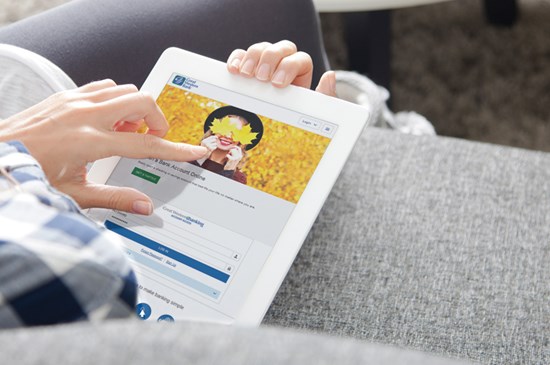
Great Western Bank achieves _ ‘top 10’ recognition as _ digital experience leader